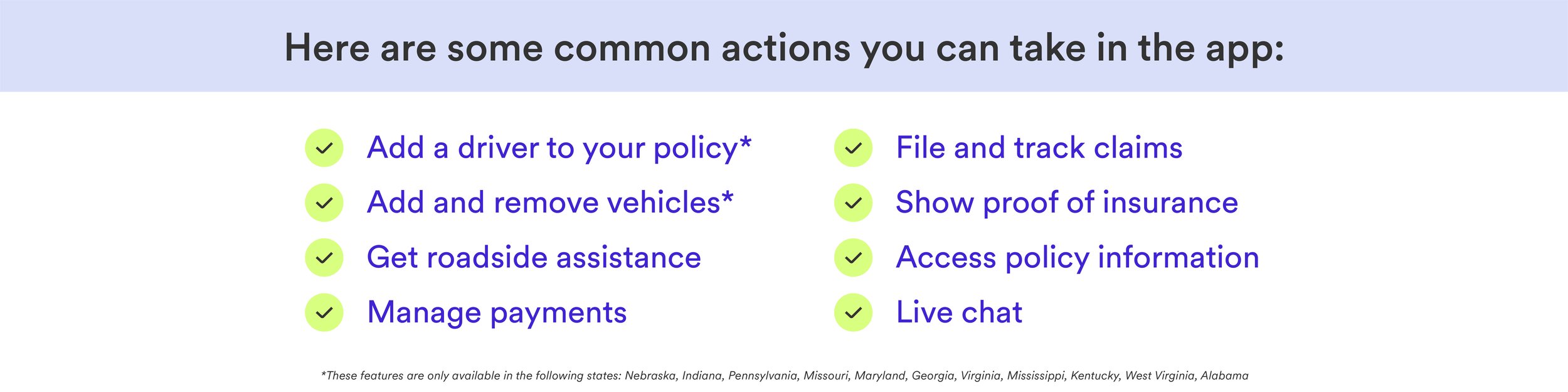The Clearcover Mobile App
Written by Team Clearcover
Car insurance is complicated—but it doesn’t have to be. Our digital-first approach to car insurance puts the power in your hands and enables you to take control of your coverage.
The app above all apps.
We know that, unlike our lives, yours doesn’t revolve around car insurance. You have more important things to do with your time than calling in for help with things you could easily do yourself—so we designed the Clearcover mobile app to make your life easier and provide you with the best car insurance experience possible. Our mobile app makes insurance a breeze. Seriously. Once you download the app, you’ll have everything you need, right in the palm of your hand.
Add a New Driver to Your Policy
You can also add a new driver to your policy in the app. In just a few taps, you’ll be on your way to locking in your policy changes and instantly viewing your new premium. To add a driver to your policy, follow the steps below.
Add a New Driver:
Tap POLICY in the nav bar of your Clearcover app.
Tap “Add New Driver.”
Follow the prompts to enter your info.
Add and Remove Vehicles
Do you have a new vehicle you need to add to your policy? Or a vehicle on your policy that you need to remove? The fastest, easiest way to add or remove vehicles from your policy is through the Clearcover mobile app—no phone call required. To add or remove a vehicle from your policy, follow the steps below.
Add a New Vehicle:
Tap POLICY in the nav bar of your Clearcover app.
Tap “Add New Vehicle.”
Follow the prompt to enter your info and choose the coverage you need.
Remove a Vehicle:
Tap the “Policy” tab in the home bar of your Clearcover app.
Tap the “...” icon next to the vehicle you’d like to remove.
Select remove date and tap “Update Policy” to confirm your changes.
Get Roadside Assistance
If you need roadside assistance, using the app is the quickest way to request help.
Tap ROADSIDE in the nav bar of your Clearcover app.
Tap the button on the screen to be instantly connected with our roadside assistance partner.
Once a service truck is dispatched, you'll be texted a link to keep up to date about its arrival time.
Follow its route on a map in real time.
Even if you’ve opted out of Roadside Assistance, you can still tap the button to receive roadside help at a discounted rate.
Manage Payments
It’s easy to manage your payment information in the Clearcover app.
Once you tap the PAYMENTS tab in the home bar of the app, you can:
Make payments
See the dollar amount and date of your upcoming payment (also available on your home screen)
Change your payment options or swap out your payment card at any time
Track upcoming payments and recent transactions in the app
View detailed information of prior transactions (tap View Bills for a closer look)
File and Track Claims
Tap the CLAIMS tab in the home bar of the app to start a digital claim, 24/7. Our Claims Center that lets you effortlessly track your five-step claims process. To file a claim, tap "Get started.” You’ll answer a few questions, snap a few photos, and then Clearcover will take over from there. (The whole process only takes 3-5 minutes!)
Check out this article for more info on our convenient claims process.
Show Proof of Insurance
Your insurance ID card is available 24/7 on the home screen of your app—even when you don’t have a data connection. (And since it’s on your phone, it’s impossible to lose.) You can also share or print policy documents by tapping the Share ID Card or Print ID Card options underneath the ID card.
Access Policy Information
You’ll find the car insurance information for everyone on your policy in the Overview section of the POLICY tab in your Clearcover app. You’ll also find important insurance documents—like your policy declarations, terms of service, endorsements, and policy details—in the Documents section. If you ever find yourself needing to share or print copies of any of your policy documents, you can share or print them easily by tapping OPTIONS underneath your ID card.
Live Chat
When you need support, it’s super easy to get in touch with a Customer Advocate. Tap the question mark in the top right corner of your home screen to access the Help Center. From there, you can instantly connect with a real person via live chat.*
We’ve always got your back (and front, sides, and bumpers).
We take a digital-first approach to car insurance to make your life easier. With the power in your hands, you save time and money by taking control of your coverage.
If you have any additional questions, you can find a lot of great information in our Help Center. If you need support, the fastest way to get in touch with our Customer Advocates is through the live chat in your Clearcover app. Don’t have the app yet? Download it now from your mobile device.
Thanks for being a Clearcover customer—we feel honored to cover you!
*Customer Advocates are available during our business hours: Monday through Friday from 8:00am-9:00pm CT and Saturday through Sunday from 8:00am-6:30pm CT